Nous poursuivons notre démarche de sécurisation du serveur GitLab. Après avoir mis en place notre Identity Provider (IDP), à savoir FreeIPA et vérifié son bon fonctionnement, il est temps de passer à la prochaine étape : l’installation de GitLab et son intégration avec FreeIPA pour centraliser l’authentification des utilisateurs. Dans cet article, nous verrons comment configurer GitLab pour qu’il utilise FreeIPA en tant que source d’authentification, renforçant ainsi la sécurité et simplifiant la gestion des accès.
Installation de Gitlab
Modification du Vagrantfile
Je vais poursuivre le travail sur le fichier Vagrantfile du serveur IDP FreeIPA en y ajoutant un serveur dédié à l’hébergement de GitLab. D’après la documentation disponible sur le site de GitLab, l’installation est simplifiée grâce à un unique package. Une fois le dépôt de packages GitLab ajouté au serveur, l’installation se fait automatiquement. Il ne nous reste donc plus qu’à nous concentrer sur la gestion et la personnalisation de la configuration de GitLab.
Le Vagrantfile modifié :
# -*- mode: ruby -*-# vi: set ft=ruby :
ENV['VAGRANT_NO_PARALLEL'] = 'yes'
Vagrant.configure("2") do |config| config.vm.synced_folder '.', '/vagrant', disabled: true config.hostmanager.enabled = true config.hostmanager.manage_host = true # First machine is ipa config.vm.define "ipa" do |machine| machine.vm.box = "generic/rocky9" machine.vm.hostname = "ipa.robert.local" machine.vm.provider "libvirt" do |lv| lv.memory = 3072 lv.cpus = 2 lv.management_network_name = 'my_network' lv.management_network_address = '192.168.3.0/24' end machine.vm.provision "ansible" do |a| a.verbose = "v" a.playbook = "deploy_freeipa.yml" a.host_vars = { "ipa" => { "ipaserver_domain"=>"robert.local", "ipaserver_realm"=>"ROBERT.LOCAL", "ipaserver_setup_dns"=>"no", "ipaadmin_password"=>"MySecretPassword123", "ipadm_password"=>"MySecretPassword234", } } end end config.vm.define "gitlab" do |machine| machine.vm.box = "generic/rocky9" machine.vm.hostname = "gitlab.robert.local" machine.vm.provider "libvirt" do |lv| lv.memory = 3072 lv.cpus = 2 lv.management_network_name = 'my_network' lv.management_network_address = '192.168.3.0/24' end machine.vm.provision "ansible" do |a| a.verbose = "v" a.playbook = "deploy_gitlab.yml" end endendÉcriture du playbook
Voici le contenu du Playbbok deploy_gitlab.yml :
---- name: Install Gitlab hosts: gitlab gather_facts: true become: true tasks: - name: Read vaulted file ansible.builtin.include_vars: file: gitlab_password.yml - name: Read vars ansible.builtin.include_vars: file: vars.yml - name: Install prerequisites ansible.builtin.apt: name: "{{ gitlab_dependencies }}" state: present update_cache: true notify: Start services - name: Create folder ansible.builtin.file: path: /etc/gitlab/ssl owner: root group: root mode: "0644" state: directory - name: Copy GitLab configuration file. ansible.builtin.template: src: gitlab.rb.j2 dest: /etc/gitlab/gitlab.rb owner: root group: root mode: "0600" - name: Copy certificats ansible.builtin.copy: dest: /etc/gitlab/ssl src: "{{ item }}" owner: root group: root mode: "0600" with_items: - gitlab.key - gitlab.crt - name: Test repo file exist ansible.builtin.stat: path: "/etc/apt/sources.list.d/gitlab_{{ gitlab_version }}.list" register: file_exist - name: Install gitlab if repo not exist when: not file_exist.stat.exists block: - name: Download gitlab file ansible.builtin.get_url: mode: "0755" url: "https://packages.gitlab.com/install/repositories/gitlab/{{ gitlab_version }}/script.deb.sh" dest: /tmp/gitlab_install_repository.sh - name: Create repo files ansible.builtin.command: cmd: bash /tmp/gitlab_install_repository.sh creates: "/etc/apt/sources.list.d/gitlab_{{ gitlab_version }}.list" - name: Install gitlab ansible.builtin.apt: name: "{{ gitlab_version }}" environment: EXTERNAL_URL: "https://{{ gitlab_host }}.gitlab_domain" GITLAB_ROOT_PASSWORD: "{{ vault_gitlab_root_password }}"Ce playbook ne gère pas le cas où le fichier de configuration est simplement
modifié. Pour appliquer les modifications :
vagrant ssh gitlab
Last login: Thu Sep 21 13:40:56 2023 from 192.168.3.1-bash: warning: setlocale: LC_ALL: cannot change locale (fr_FR.UTF-8)vagrant@gitlab:~$ sudo gitlab-ctl reconfigureComme d’habitude le certificat a été généré avec mkcert.
Voici le template de la config de gitlab :
# The URL through which GitLab will be accessed.external_url "{{ gitlab_external_url }}"
# gitlab.yml configurationgitlab_rails['time_zone'] = "{{ gitlab_time_zone }}"gitlab_rails['backup_keep_time'] = {{ gitlab_backup_keep_time }}gitlab_rails['gitlab_email_enabled'] = {{ gitlab_email_enabled | lower }}{% if gitlab_email_enabled %}gitlab_rails['gitlab_email_from'] = "{{ gitlab_email_from }}"gitlab_rails['gitlab_email_display_name'] = "{{ gitlab_email_display_name }}"gitlab_rails['gitlab_email_reply_to'] = "{{ gitlab_email_reply_to }}"{% endif %}
# Default Themegitlab_rails['gitlab_default_theme'] = "{{ gitlab_default_theme }}"
# Whether to redirect http to https.nginx['redirect_http_to_https'] = {{ gitlab_redirect_http_to_https | lower }}nginx['ssl_certificate'] = "{{ gitlab_ssl_certificate }}"nginx['ssl_certificate_key'] = "{{ gitlab_ssl_certificate_key }}"
letsencrypt['enable'] = {{ gitlab_letsencrypt_enable | lower }}{% if gitlab_letsencrypt_enable %}letsencrypt['contact_emails'] = {{ gitlab_letsencrypt_contact_emails | to_json }}letsencrypt['auto_renew_hour'] = "{{ gitlab_letsencrypt_auto_renew_hour }}"letsencrypt['auto_renew_minute'] = "{{ gitlab_letsencrypt_auto_renew_minute }}"letsencrypt['auto_renew_day_of_month'] = "{{ gitlab_letsencrypt_auto_renew_day_of_month }}"letsencrypt['auto_renew'] = {{ gitlab_letsencrypt_auto_renew | lower }}{% endif %}
# The directory where Git repositories will be stored.git_data_dirs({"default" => {"path" => "{{ gitlab_git_data_dir }}"} })
# The directory where Gitlab backups will be storedgitlab_rails['backup_path'] = "{{ gitlab_backup_path }}"
# These settings are documented in more detail at# https://gitlab.com/gitlab-org/gitlab-ce/blob/master/config/gitlab.yml.example#L118gitlab_rails['ldap_enabled'] = {{ gitlab_ldap_enabled | lower }}{% if gitlab_ldap_enabled %}gitlab_rails['prevent_ldap_sign_in'] = false# LDAP Configurationgitlab_rails['ldap_servers'] = { 'main' => { 'label' => 'LDAP', 'host' => '{{ gitlab_ldap_host }}', 'port' => {{ gitlab_ldap_port }}, 'uid' => '{{ gitlab_ldap_uid }}', 'bind_dn' => '{{ gitlab_ldap_bind_dn }}', 'password' => '{{ gitlab_ldap_password }}', 'encryption' => '{{ gitlab_ldap_method}}', 'verify_certificates' => false, 'smartcard_auth' => false, 'active_directory' => false, 'allow_username_or_email_login' => false, 'base' => '{{ gitlab_ldap_base }}', 'user_filter' => '', 'lowercase_usernames' => 'false', 'allow_username_or_email_login' => false, 'block_auto_created_users' => false, 'group_base' => 'cn=groups,cn=accounts,dc={{ sld }},dc={{ tld }}', 'admin_group' => 'admin', }}
gitlab_rails['ldap_host'] = '{{ gitlab_ldap_host }}'gitlab_rails['ldap_port'] = {{ gitlab_ldap_port }}gitlab_rails['ldap_uid'] = '{{ gitlab_ldap_uid }}'gitlab_rails['ldap_method'] = '{{ gitlab_ldap_method}}' # 'ssl' or 'plain'gitlab_rails['ldap_bind_dn'] = '{{ gitlab_ldap_bind_dn }}'gitlab_rails['ldap_password'] = '{{ gitlab_ldap_password }}'gitlab_rails['ldap_allow_username_or_email_login'] = truegitlab_rails['ldap_base'] = '{{ gitlab_ldap_base }}'{% endif %}
# GitLab Nginx## See https://gitlab.com/gitlab-org/omnibus-gitlab/blob/master/doc/settings/nginx.md{% if gitlab_nginx_listen_port is defined %}nginx['listen_port'] = "{{ gitlab_nginx_listen_port }}"{% endif %}{% if gitlab_nginx_listen_https is defined %}nginx['listen_https'] = {{ gitlab_nginx_listen_https | lower }}{% endif %}
# Use smtp instead of sendmail/postfix# More details and example configuration at# https://gitlab.com/gitlab-org/omnibus-gitlab/blob/master/doc/settings/smtp.mdgitlab_rails['smtp_enable'] = {{ gitlab_smtp_enable | lower }}{% if gitlab_smtp_enable %}gitlab_rails['smtp_address'] = '{{ gitlab_smtp_address }}'gitlab_rails['smtp_port'] = {{ gitlab_smtp_port }}{% if gitlab_smtp_user_name %}gitlab_rails['smtp_user_name'] = '{{ gitlab_smtp_user_name }}'{% endif %}{% if gitlab_smtp_password %}gitlab_rails['smtp_password'] = '{{ gitlab_smtp_password }}'{% endif %}gitlab_rails['smtp_domain'] = '{{ gitlab_smtp_domain }}'{% if gitlab_smtp_authentication %}gitlab_rails['smtp_authentication'] = '{{ gitlab_smtp_authentication }}'{% endif %}gitlab_rails['smtp_enable_starttls_auto'] = {{ gitlab_smtp_enable_starttls_auto | lower }}gitlab_rails['smtp_tls'] = {{ gitlab_smtp_tls | lower }}gitlab_rails['smtp_openssl_verify_mode'] = '{{ gitlab_smtp_openssl_verify_mode }}'gitlab_rails['smtp_ca_path'] = '{{ gitlab_smtp_ca_path }}'gitlab_rails['smtp_ca_file'] = '{{ gitlab_smtp_ca_file }}'{% endif %}
# 2-way SSL Client Authentication.{% if gitlab_nginx_ssl_verify_client %}nginx['ssl_verify_client'] = "{{ gitlab_nginx_ssl_verify_client }}"{% endif %}{% if gitlab_nginx_ssl_client_certificate %}nginx['ssl_client_certificate'] = "{{ gitlab_nginx_ssl_client_certificate }}"{% endif %}
# GitLab registry.registry['enable'] = {{ gitlab_registry_enable | lower }}{% if gitlab_registry_enable %}registry_external_url "{{ gitlab_registry_external_url }}"registry_nginx['ssl_certificate'] = "{{ gitlab_registry_nginx_ssl_certificate }}"registry_nginx['ssl_certificate_key'] = "{{ gitlab_registry_nginx_ssl_certificate_key }}"{% endif %}
{% if gitlab_extra_settings is defined %}# Extra configuration{% for extra in gitlab_extra_settings %}{% for setting in extra %}{% for kv in extra[setting] %}{% if (kv.type is defined and kv.type == 'plain') or (kv.value is not string) %}{{ setting }}['{{ kv.key }}'] = {{ kv.value }}{% else %}{{ setting }}['{{ kv.key }}'] = '{{ kv.value }}'{% endif %}{% endfor %}{% endfor %}
{% endfor %}{% endif %}
# To change other settings, see:# https://gitlab.com/gitlab-org/omnibus-gitlab/blob/master/README.md#changing-gitlab-yml-settingsLe fichier de variables :
---# General config.gitlab_domain: gitlabgitlab_version: gitlab-eegitlab_external_url: "https://{{ gitlab_domain }}.robert.local/"gitlab_git_data_dir: "/var/opt/gitlab/git-data"gitlab_backup_path: "/var/opt/gitlab/backups"
# SSL Configuration.gitlab_redirect_http_to_https: truegitlab_ssl_certificate: "/etc/gitlab/ssl/{{ gitlab_domain }}.crt"gitlab_ssl_certificate_key: "/etc/gitlab/ssl/{{ gitlab_domain }}.key"
# SSL Self-signed Certificate Configuration.gitlab_create_self_signed_cert: truegitlab_self_signed_cert_subj: "/C=US/ST=Missouri/L=Saint Louis/O=IT/CN={{ gitlab_domain }}"
# LDAP Configuration.gitlab_ldap_enabled: truegitlab_ldap_host: "ipa.robert.local"gitlab_ldap_port: "636"gitlab_ldap_uid: "uid"gitlab_ldap_method: "simple_tls"gitlab_ldap_bind_dn: "uid=admin,cn=users,cn=accounts,dc=robert,dc=local"gitlab_ldap_password: "MySecretPassword123"gitlab_ldap_base: "cn=users,cn=accounts,dc=robert,dc=local"
# SMTP Configurationgitlab_smtp_enable: falsegitlab_smtp_address: "smtp.server"gitlab_smtp_port: "465"gitlab_smtp_user_name: "smtp user"gitlab_smtp_password: "smtp password"gitlab_smtp_domain: "robert.local"gitlab_smtp_authentication: "login"gitlab_smtp_enable_starttls_auto: truegitlab_smtp_tls: falsegitlab_smtp_openssl_verify_mode: "none"gitlab_smtp_ca_path: "/etc/ssl/certs"gitlab_smtp_ca_file: "/etc/ssl/certs/ca-certificates.crt"
# 2-way SSL Client Authentication support.gitlab_nginx_ssl_verify_client: ""gitlab_nginx_ssl_client_certificate: ""
# Probably best to leave this as the default, unless doing testing.gitlab_restart_handler_failed_when: 'gitlab_restart.rc != 0'
# Dependencies.gitlab_dependencies: - openssh-server - postfix - curl - openssl - tzdata
# Optional settings.gitlab_time_zone: "UTC"gitlab_backup_keep_time: "604800"gitlab_download_validate_certs: truegitlab_default_theme: '2'
# Email configuration.gitlab_email_enabled: falsegitlab_email_from: "gitlab@robert.local"gitlab_email_display_name: "Gitlab"gitlab_email_reply_to: "gitlab@robert.local"
# Registry configuration.gitlab_registry_enable: falsegitlab_registry_external_url: "https://gitlab.robert.local:4567"gitlab_registry_nginx_ssl_certificate: "/etc/gitlab/ssl/gitlab.crt"gitlab_registry_nginx_ssl_certificate_key: "/etc/gitlab/ssl/gitlab.key"
# LetsEncrypt configuration.gitlab_letsencrypt_enable: falsegitlab_letsencrypt_contact_emails: ["gitlab@robert.local"]gitlab_letsencrypt_auto_renew_hour: 1gitlab_letsencrypt_auto_renew_minute: 30gitlab_letsencrypt_auto_renew_day_of_month: "*/7"gitlab_letsencrypt_auto_renew: trueLa partie qui permet de définir la connexion à FreeIPA se trouve dans la section
# LDAP Configuration du template et du fichier de valeurs. Les valeurs
fonctionnent avec ce que j’ai défini dans le précédent billet.
Ah oui le mot de passe est stocké dans un vault ansible:
echo -n 'vault_gitlab_root_password: "n3xux#R8DUkGWG8M"' > gitlab_password.yml
ansible-vault encrypt gitlab_password.ymlOn crée un fichier contenant le mot de passe vault :
echo 'passwd123' > ./vault_passOn ajoute à la configuration d’ansible le chemin du fichier contenant le password :
[defaults]roles_path = ansible-freeipa/rolesvault_password_file = .vault_passOn peut passer au déploiement. Attention la taille du package gitlab dépasse
les 1Gb, donc cela prend du temps.
vagrant upTest de la connexion à gitlab avec le compte créé
Au bout de quelques minutes, gitlab devrait être disponible.
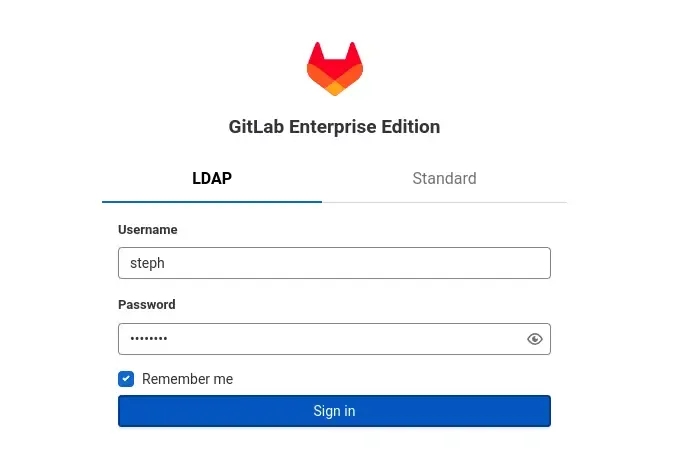
Et super cela fonctionne, j’ai pu m’authentifier !
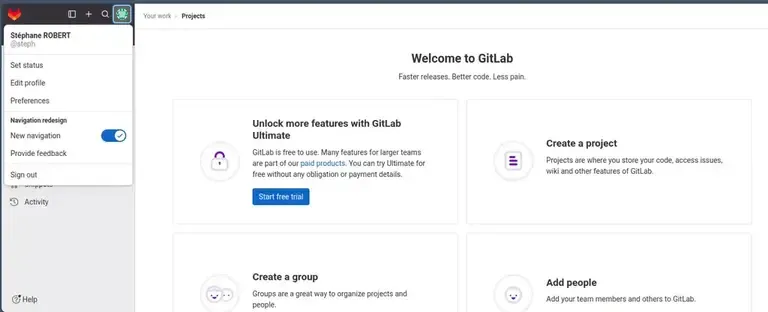
Content du boulot.
Plus loin
Cet épisode sur l’installation de GitLab avec une connexion à l’IDP FreeIPA arrive à sa conclusion. Dans le prochain article, nous explorerons différentes mesures de sécurité que nous pouvons mettre en place pour protéger davantage notre instance de GitLab.
Informations importantes : Pour assurer le bon fonctionnement de la synchronisation des groupes entre l’IDP et GitLab, il est impératif de disposer d’une licence Premium au minimum.