Installer Hyper-v sur Windows Family
Publié le :
Je viens de recevoir mon nouveau PC et j’avais oublié que sur Windows Home on ne peut pas activer Hyper-V.
EH bien, c’est faux !!! On peut le faire !!!!
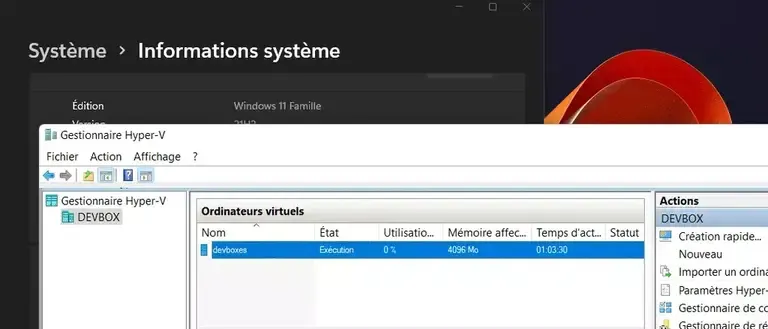
Créer un fichier hyper-v.bat avec ce contenu :
pushd "%~dp0"dir /b %SystemRoot%\servicing\Packages\*Hyper-V*.mum >hv.txtfor /f %%i in ('findstr /i . hv.txt 2^>nul') do dism /online /norestart /add-package:"%SystemRoot%\servicing\Packages\%%i"del hv.txtDism /online /enable-feature /featurename:Microsoft-Hyper-V -All /LimitAccess /ALLpauseOuvrez une fenêtre Cmd avec les droits d’administration Et lancez l’exécution du fichier créé ci-dessus. C’est assez long, donc soyez patient.
Une fois terminé, dans le menu démarrer, rechercher Hyper-V.

Si vous voulez installer ma box vagrant devops c’est par là.
Source : xda ↗
